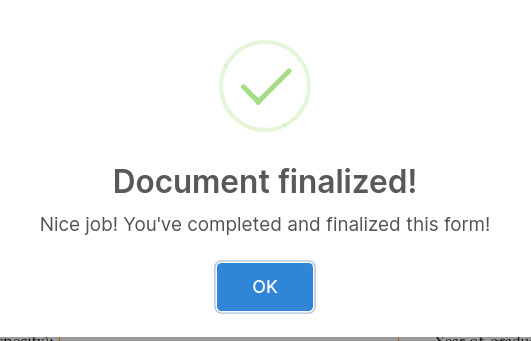Instruction on Filling a DocHub Form
1. Click “Fill a Copy”
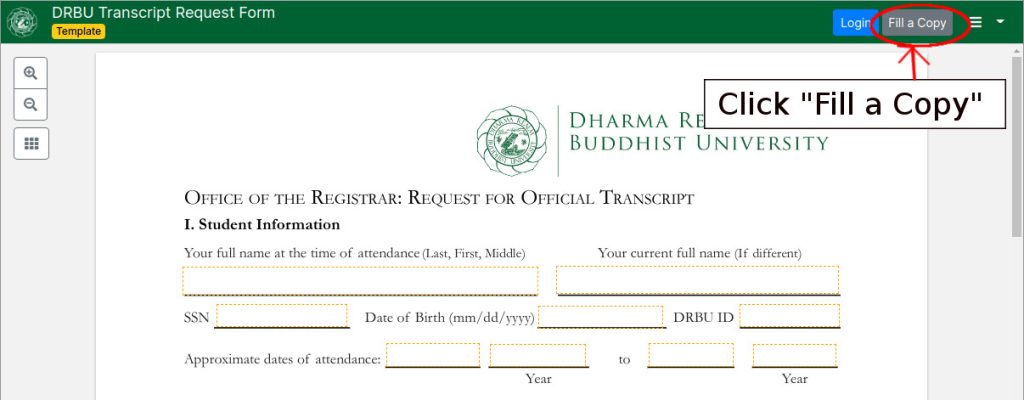
2. Sign in to DocHub with one of the authetication options available.
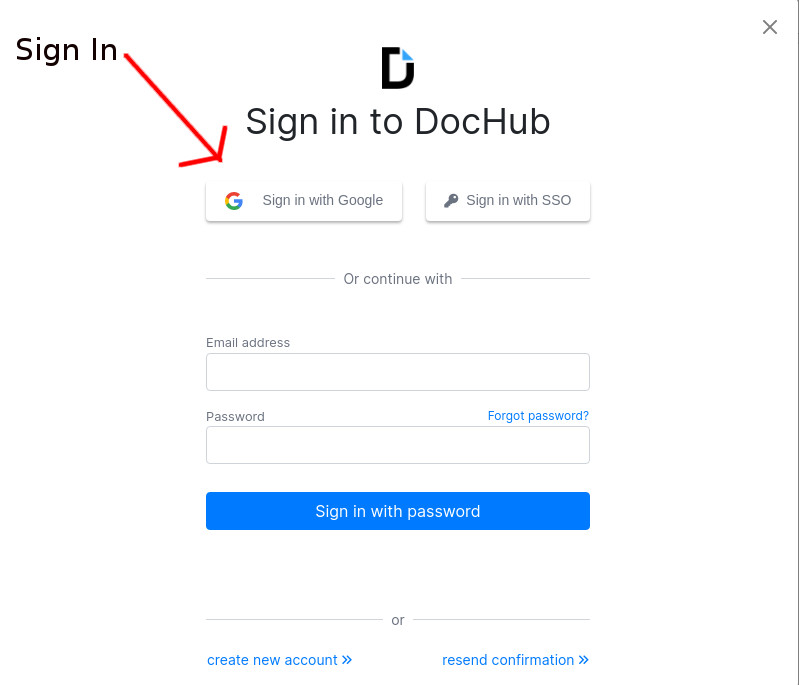
3. Click “Fill a Copy”.
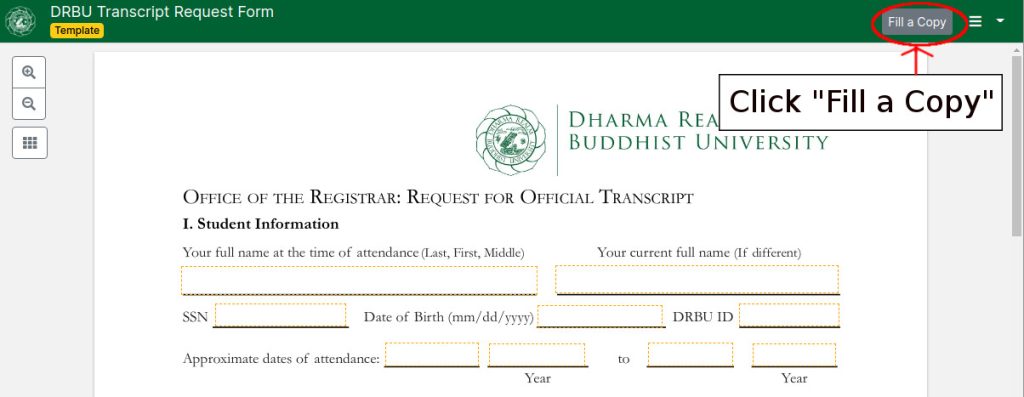
4. Verify the form to fill out. Click “Fill a Copy”.
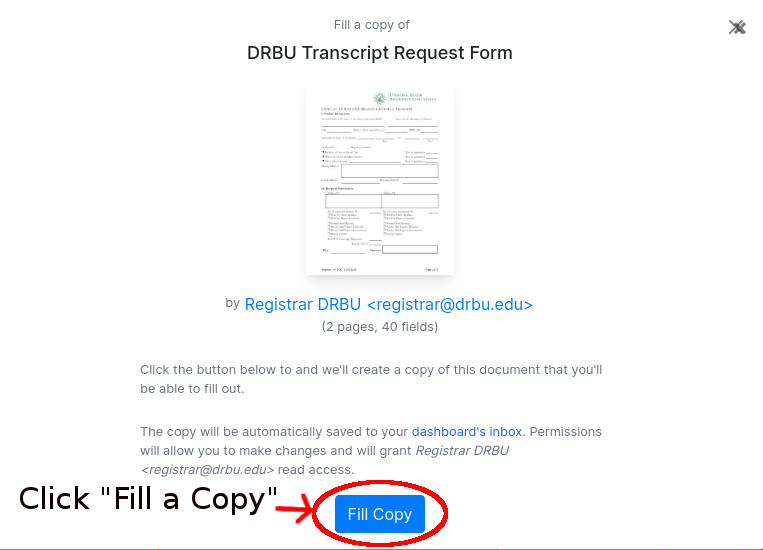
5. To consent the using of electronic records and signatures:
- Check “I agree to use electronic records and signatures” check box
- Click “Let’s do this!” button
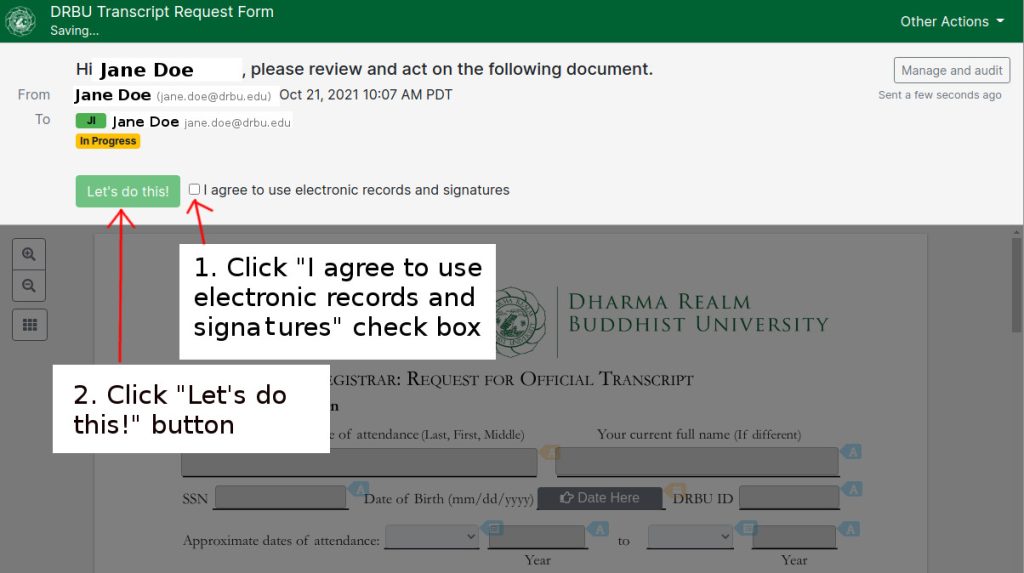
6. Fill in the form. All required fields must be filled in before the form can be submitted.
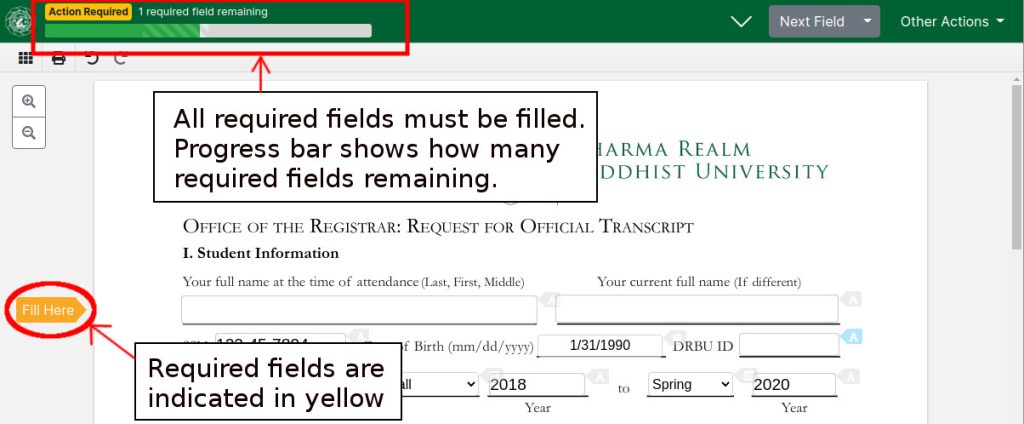
7. When all required fields are filled in, the “Finalize” button will appear on the top right corner. Click the “Finalize” button.
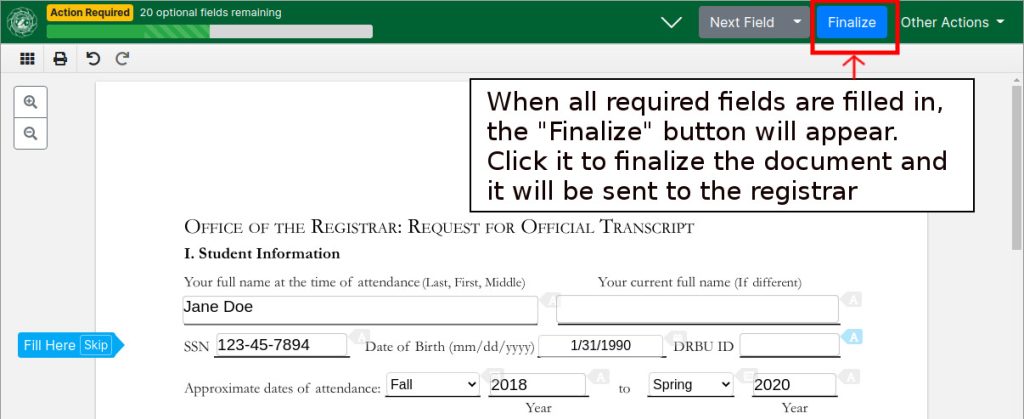
8. Click “Finalize Document” to confirm finalizing document. Optionally, a message could be included.
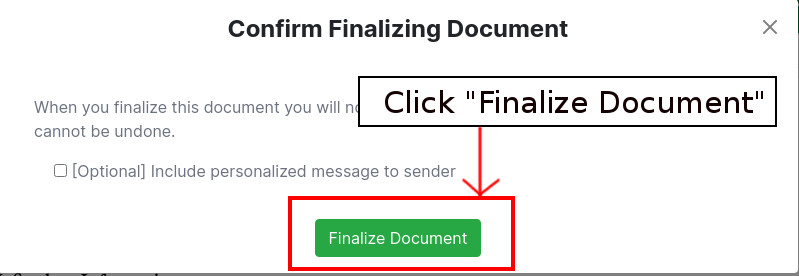
9. The document will be sent to the Office of the Registrar.